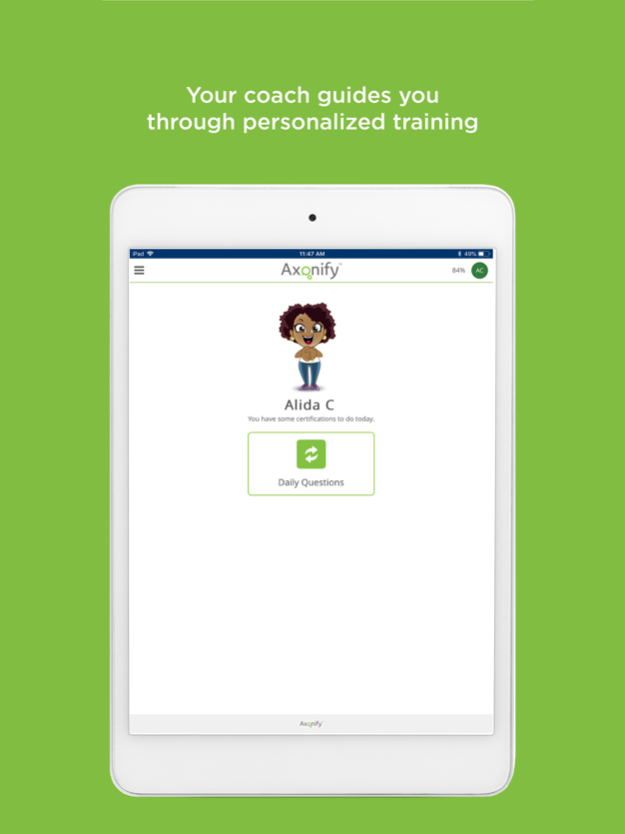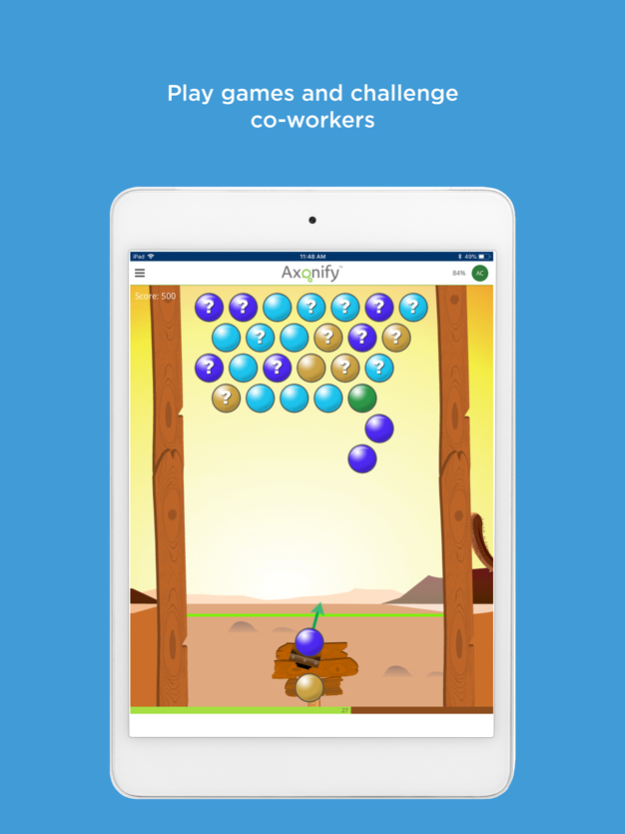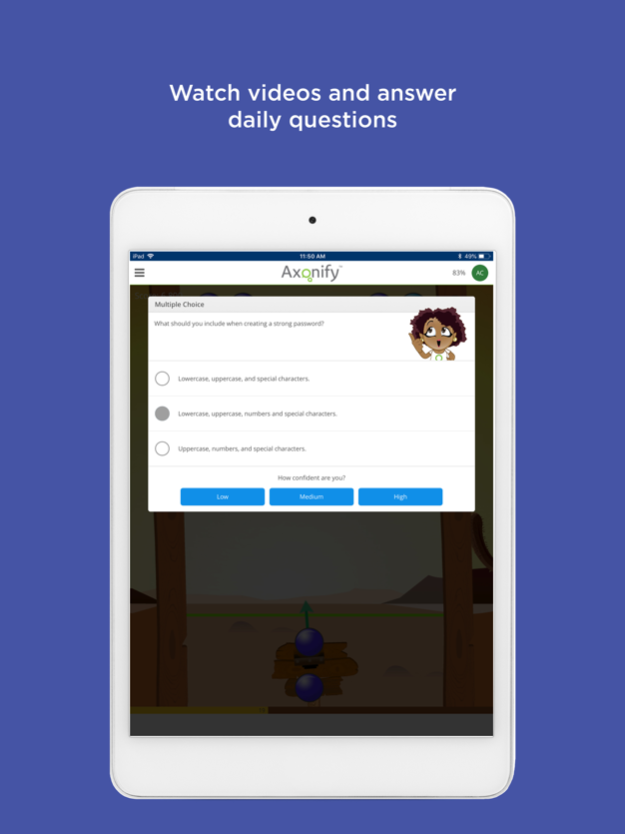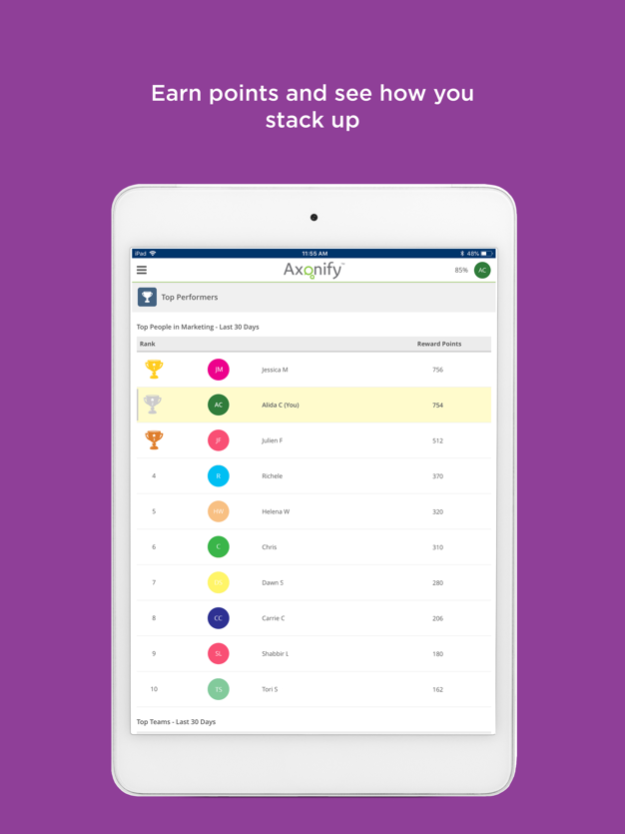Global Partners University
Free Version
Publisher Description
The Global U app brings the Axonify learning experience that you love, right to your iPhone® or iPad®.
The Global U mobile app gives you convenient access to the knowledge and learning you need for peak on-the- job performance, anytime, anywhere. It allows you to complete the personalized daily training created by your organization, play games and challenge co-workers to earn points, and redeem them for cool company rewards.
The Global U app allows learners to:
- Complete personalized daily training, play games, and earn and redeem rewards
- Quickly find job aids and resources needed to perform job duties
- View a personal report card that shows your achievements and knowledge growth over time
The Global U app allows administrators and managers to:
- See actionable insights on employee knowledge and behaviors at the company, team, or individual level
- Log employee behavior and workplace physical inspections that will then automatically trigger additional training for employees
- Complete their own personal daily training
About Axonify:
Axonify is the AI-powered learning platform that helps employees remember to do the things that matter on-the-job. It delivers personalized, bite-sized bursts of information through an experience that fits into the workflow and is fun, fast and engaging. It’s just 3-5 minutes of daily training to remind you of the critical information you need, so when it’s time to act you’ll know just what to do.
Call us today at 1-855- AXONIFY or visit www.axonify.com
About Global Partners University
Global Partners University is a free app for iOS published in the Office Suites & Tools list of apps, part of Business.
The company that develops Global Partners University is Global Partners LP. The latest version released by its developer is 1.0.
To install Global Partners University on your iOS device, just click the green Continue To App button above to start the installation process. The app is listed on our website since 2024-04-27 and was downloaded 1 times. We have already checked if the download link is safe, however for your own protection we recommend that you scan the downloaded app with your antivirus. Your antivirus may detect the Global Partners University as malware if the download link is broken.
How to install Global Partners University on your iOS device:
- Click on the Continue To App button on our website. This will redirect you to the App Store.
- Once the Global Partners University is shown in the iTunes listing of your iOS device, you can start its download and installation. Tap on the GET button to the right of the app to start downloading it.
- If you are not logged-in the iOS appstore app, you'll be prompted for your your Apple ID and/or password.
- After Global Partners University is downloaded, you'll see an INSTALL button to the right. Tap on it to start the actual installation of the iOS app.
- Once installation is finished you can tap on the OPEN button to start it. Its icon will also be added to your device home screen.